Covers And Artists
HMusicCentre is capable of downloading Covers for Albums that you are ripping into the HMusicCentre Library or Albums that are already in the HMusicCentre Library. It achieves this by searching Amazon for the Covers and downloading the JPG files into the HMusicCentre Library.
HMusicCentre will happily use either JPG or BMP files - if HMusicCentre can't find the Cover on Amazon then it will inform you and you will see the No Cover Available image. You can then perform a manual search and download. Covers below 170 x 170 pixels will probably not look good - Amazon Covers are downloaded at around 300 x 300 pixels.
 The image displayed when HMusicCentre has no Cover.
The image displayed when HMusicCentre has no Cover.
Here are a couple of further examples of acceptable Cover images that can be used within HMusicCentre...
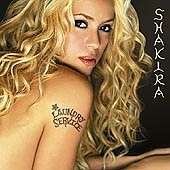 This would be a 170 x 170 pixel (85k) BMP file.
This would be a 170 x 170 pixel (85k) BMP file.
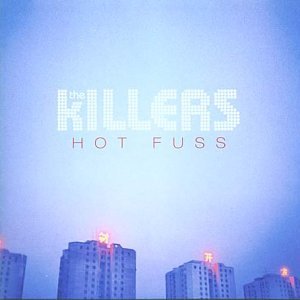 A 300 x 300 (13k) JPG file.
A 300 x 300 (13k) JPG file.
Covers in the HMusicCentre Library can be either JPG or BMP files, but ones that are downloaded will generally be JPGs. Amazon holds Covers of a good resolution and HMusicCentre will scale any downloaded Cover to match all the others on your screen. The Covers can be downloaded when ripping a new CD - or by accessing the popup menu when right-clicking on the current Cover on the Album Track listing popup menu.
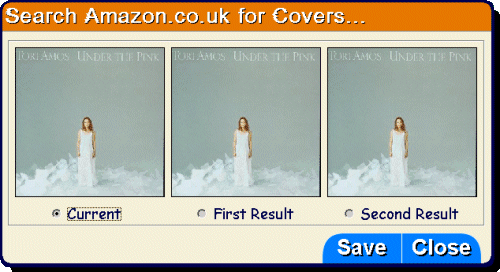
For Artist images, the user of HMusicCentre is a lot more responsible for providing the images. This is for two main reasons - the first being that there is no library of Artist images out there that can be utilised for automatic downloading and the second being that the Artist images in your HMusicCentre library is quite a personal thing - just like the music held in your library.
Artist images can be either JPG or BMP files - they should be 426 x 104 pixels to suit the HMusicCentre requirements properly. This size came about due to VH1 Biographies (which was the original source of Artist images for me) holding images of this size. It is perfectly possible to have more than one Artist image - the naming convention for the Artist image files is <Artist (Number).Extension>... the Artist image which is used is calculated randomly. Here are some examples of Artist Images...

Beyoncé (3).jpg

Christina Aguilera (4).jpg

Jet (2).jpg

Kelis (1).jpg

The Hives (3).jpg
The SingerImages Archive on the Downloads pages will contain all these and many, many more... it will be regularly updated to match my HMusicCentre SingerImages Library.
Artist Images can also be maintained within HMusicCentre - this is done from the Settings menu (bottom right-hand corner from right-clicking on the Track Time). Here you will be able to view the Artist Images you have for each Artist in your HMusicCentre library... and also search for more, process them and delete them - all very simple.
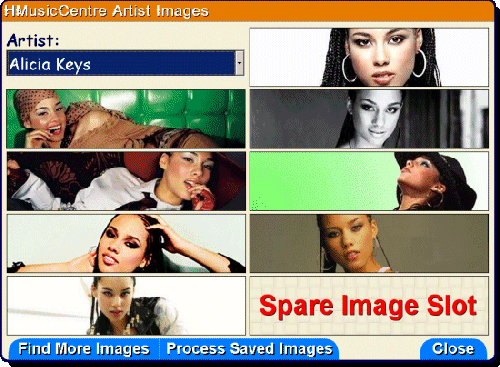
Artist Images can be deleted by right-clicking on any of the Images. It will also connect to Google and search for large images for that Artist - if you want to work on them they can be saved to a processing folder (the location of which is defined in the .INI file)... HMusicCentre will then allow you to process them, i.e. automatically crop them to the 426 x 104 pixel size - and it will save them for you in the right location - easy-peasy-lemon-squeezy-Chinesy-Japanesy.
HMusicCentre is here to make your life easier.